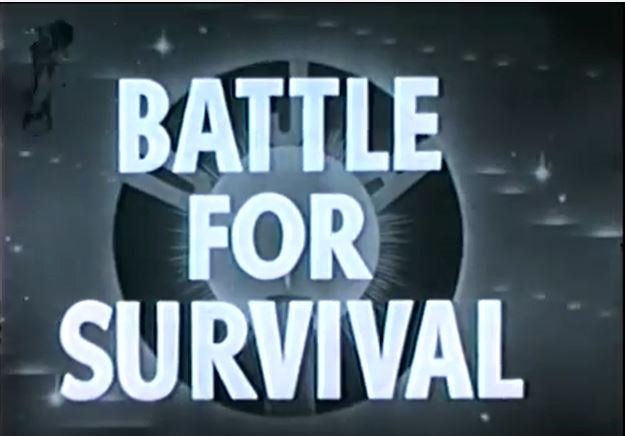- Joined
- Jan 2, 2022
- Messages
- 326
- Points
- 83
Step1: Download OBS Studio which is a free software for PC. (Note this is only for Windows PC or Laptop)

Step2: Open chat in the Private window through Mozilla firefox.

Step 3: While broadcasting or Streaming make sure you change your default Camera to OBS Virtual Camera.

Step 4: Make sure the camera is accessed through OBS virtual camera. This is only possible after installing OBS or similar virtual camera software like Manycam.

Step 5: Now click on "allow" and you should be able to block off your default camera.

You can now talk freely and anybody can listen to your conversation by clicking on your name and selecting view camera.

Step2: Open chat in the Private window through Mozilla firefox.

Step 3: While broadcasting or Streaming make sure you change your default Camera to OBS Virtual Camera.

Step 4: Make sure the camera is accessed through OBS virtual camera. This is only possible after installing OBS or similar virtual camera software like Manycam.

Step 5: Now click on "allow" and you should be able to block off your default camera.

You can now talk freely and anybody can listen to your conversation by clicking on your name and selecting view camera.